- English
- My Account
sales@optics-focus.com +86 10 61507521 Business Hours: Mon.-Fri. 9a.m.-6p.m.(UTC+8)
Order & Payment
Order
Except for buying online directly, it’s also acceptable for us to buy via purchase order by email.
How to place order online?
How to buy via Purchase Order?
Place order online-fast and convenient
Step1: Choose the model of products you need and add them into your cart. At this page, you may also add the product to your wish list and buy it next time.
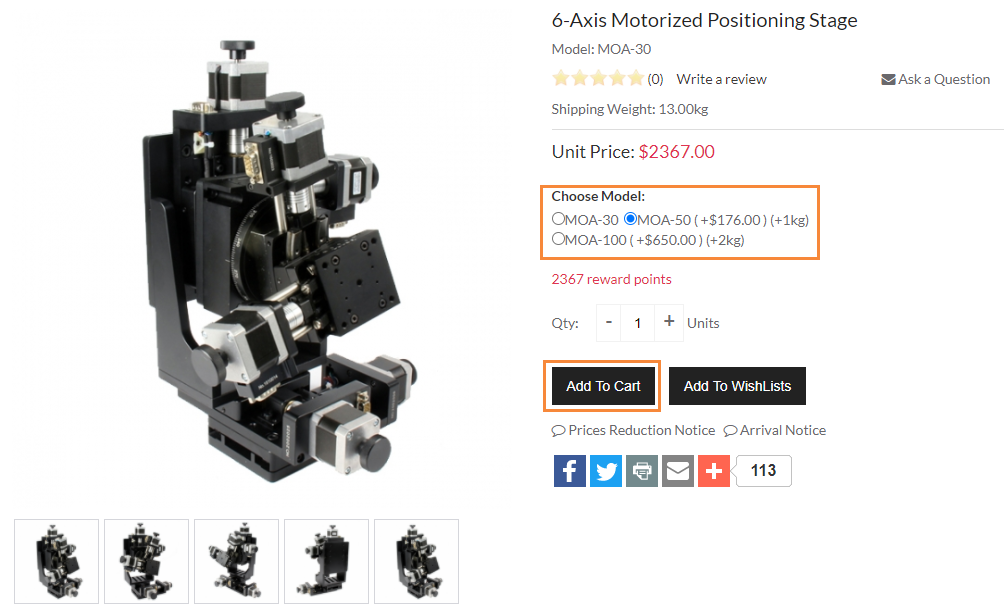
Step2: Hover the cart icon to pop up the product list in your cart. You may click the “Checkout” button to continue the payment.
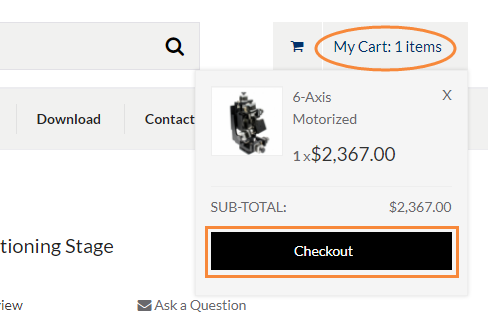
You may click the cart icon to adjust the quantity of products or delete the products you don’t need.
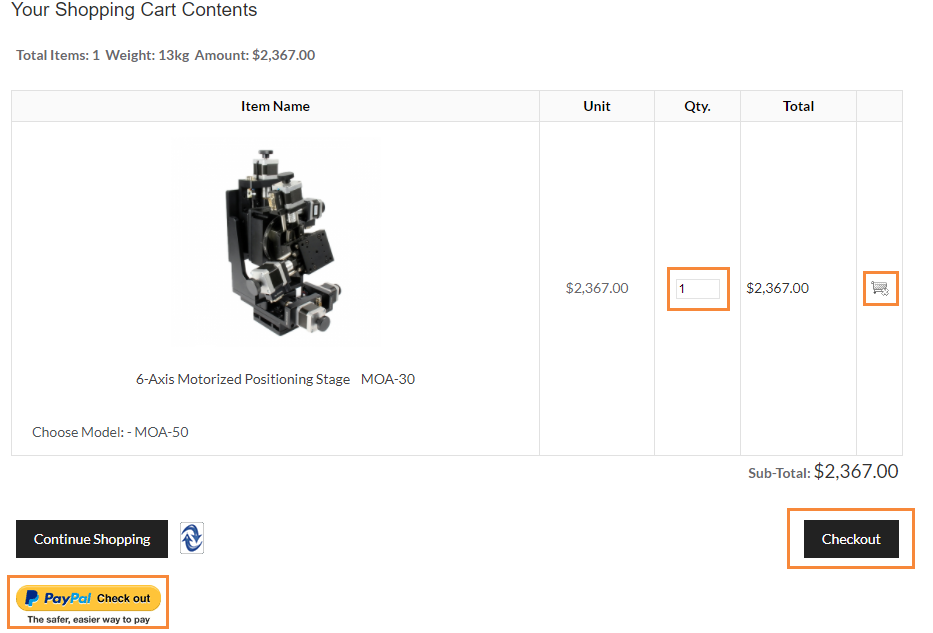
At the “Shipping Cart” page, you can get the shipping costs by choosing the country and you may also click the “Checkout” or “PayPal Check out” button to continue the payment.
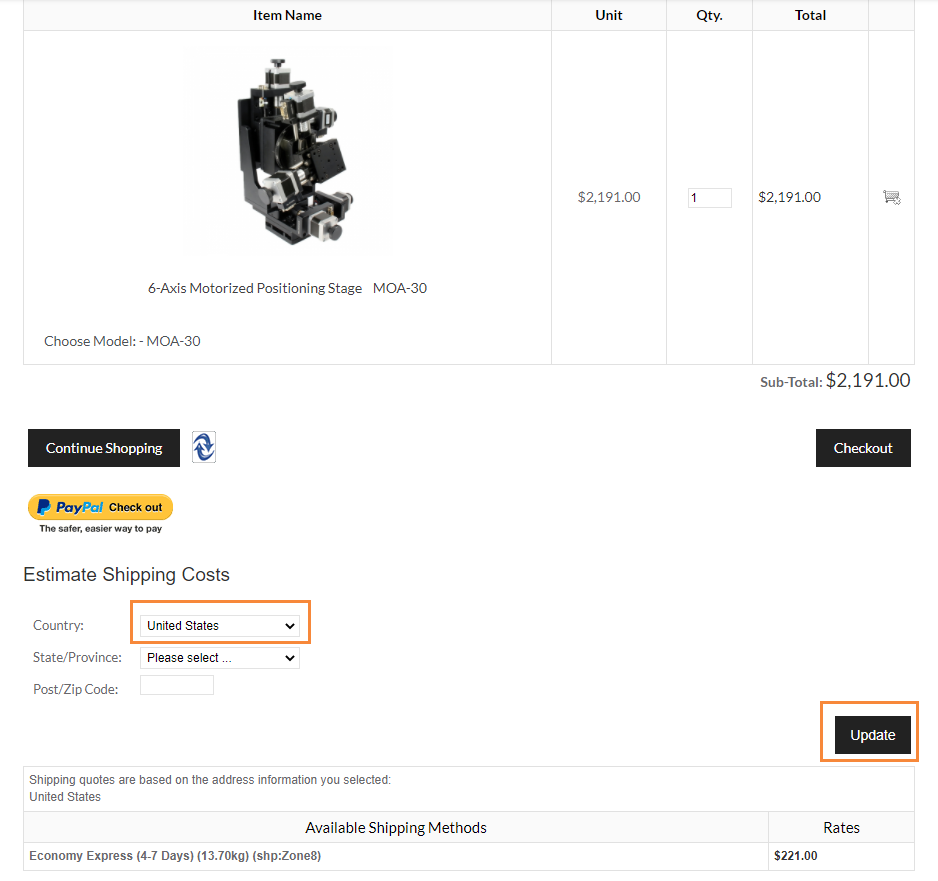
Step3: If you are a returning customer, you just need to fill in your email address and password to log in. If you are a new customer and don’t want to register at our website, please choose the guest checkout or the PayPal Express Checkout.
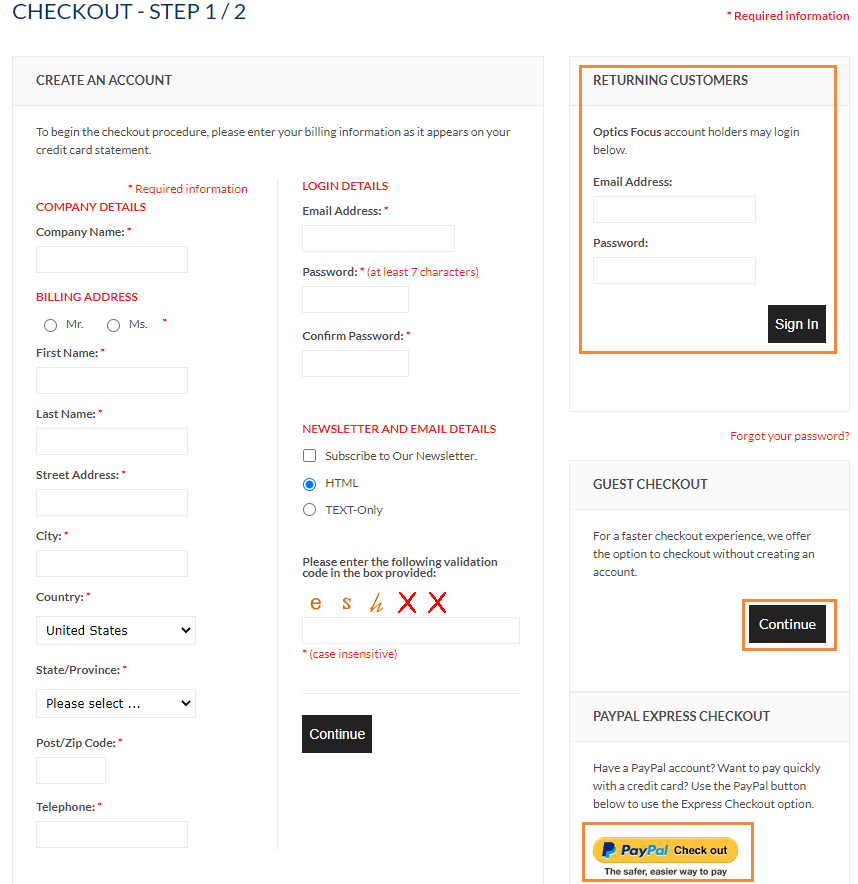
Step4: If you are new register customer, we will send you a $5 gift certificate by email. You can use it when you confirm the order.
At this step, you can also edit the products, and change your shipping address or billing address.
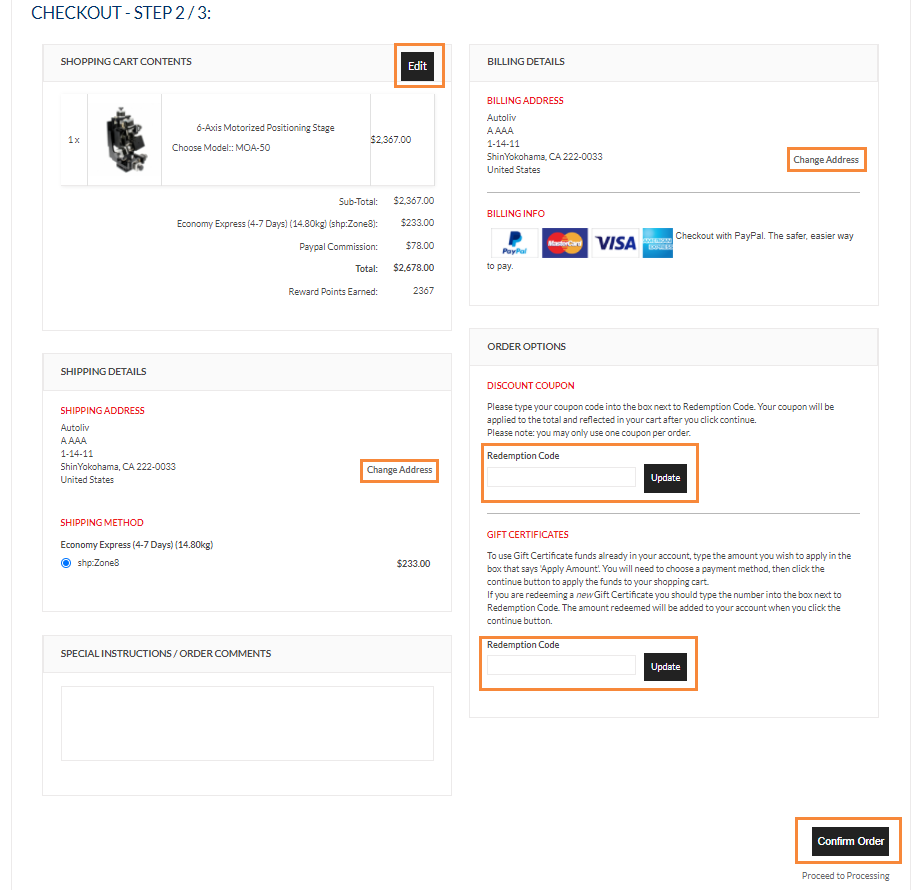
Click “Confirm Order’ button, our website will redirect to PayPal official website for you to fill in the payment information. If you want to pay with Credit Card, please click the “Pay with Credit or Debit Card” button on the PayPal page.
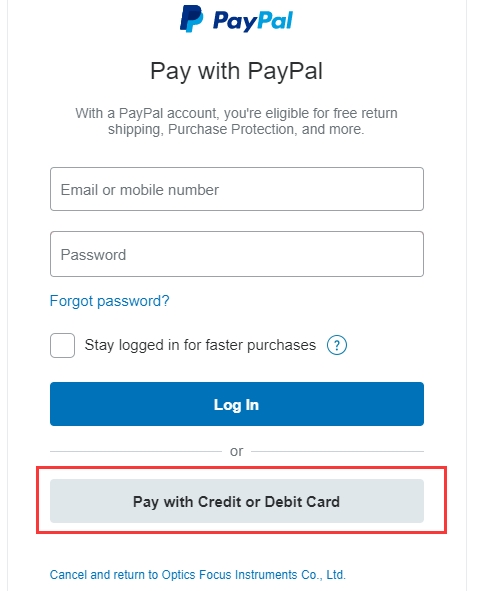
Then you just need to fill out your credit card information, billing address and contact information. After you completed payment, you will receive an order confirmation by email.
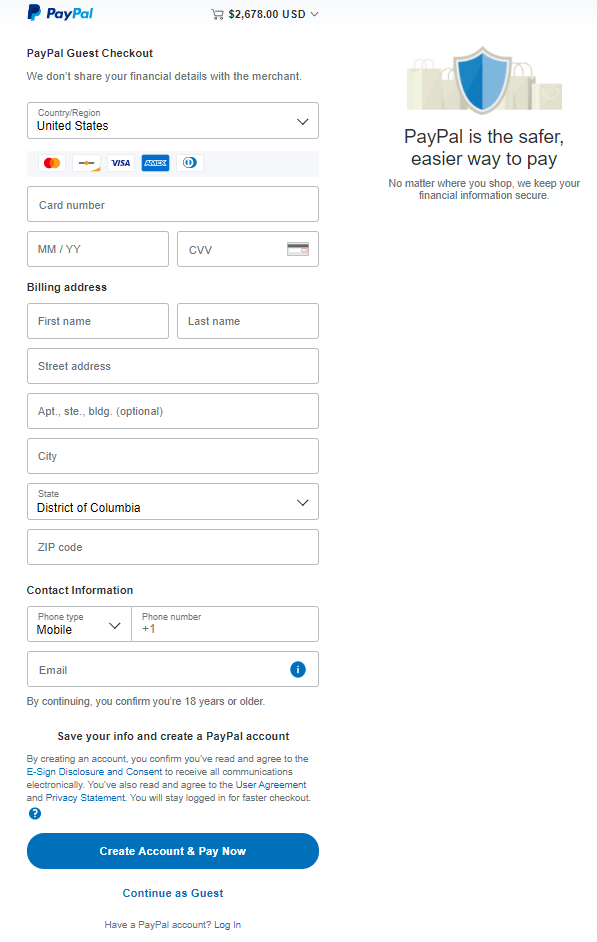
Note: After you completed the payment on PayPal website, please don’t close the window and wait to be redirected from PayPal website to our website for completing the order.
Buy via Purchase Order
Step1: Choose the products you need and add them into your cart.
Step2: Click the cart icon to view the product list. At the bottom of this page, you can see “‘Estimate Shipping Costs” function. Please choose the country and the shipping costs will display below.
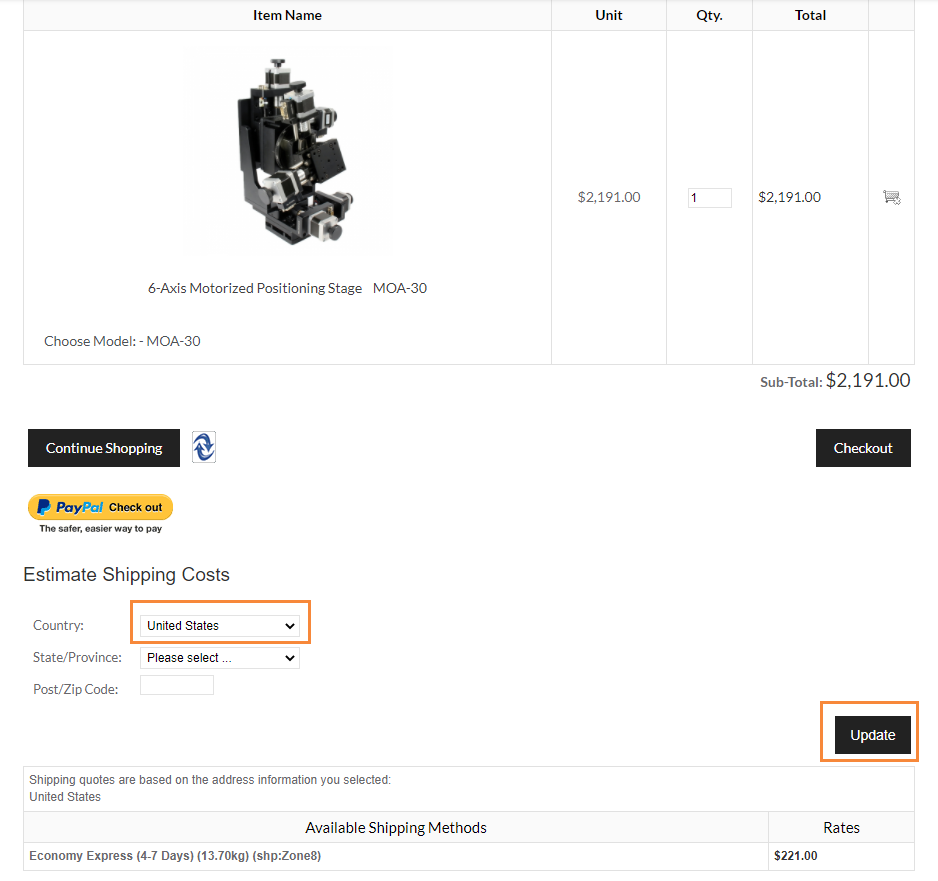
Step3: Send the purchase order with shipping costs to us by email. We will send the proforma invoice to you for making payment.
If you need an official quotation, please send us your contact information including company name, address and phone number by email. We will promptly send you an official quotation.
Payment
Credit Card
We accept credit card payment by PayPal. Please select PayPal payment when you place the order. At the PayPal payment page, please fill in your credit card information. We will receive your payment by PayPal. Both Private credit card and Company credit card can be used by PayPal payment.
When you use this payment method, there will be an additional 3% PayPal service fee charged by us.
PayPal Account
If you have a PayPal account, you may also pay with your PayPal account without filling your billing address.
When you use this payment method, there will be an additional 3% PayPal service fee charged by us.
Wire Transfer Payment
We can also accept payment by wire transfer. Please contact us to get an official proforma invoice with our bank details.
When you use this payment method, you should pay all the banking fees for both sides.